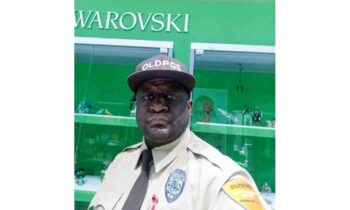The ability to add credit and debit card shortcuts to your homescreen using Google Wallet for Android is now being supported.
After Google Wallet is installed on your device, long-pressing on it will display app shortcuts for the credit and debit cards you’ve saved. You also obtain the credit card network and the last four digits in addition to an image of the card. In an attempt to be consistent, Google decided to display four dots up front, but it’s really a bit needless.
To make it a permanent icon, drag it to a location on your homescreen, just like any other app shortcut. This allows you to access that card with a single tap, opening the card page to see a larger view along with a list of “Recent activity.”
This could save you from opening Wallet first and then using the in-app carousel if you frequently switch cards. It combines the lockscreen shortcut with the Quick Settings Tile.
Although they haven’t been released publicly yet, these card shortcuts are now available in Google Wallet version 24.12.x following a server-side update this evening. Ensure that the most recent version of Google Play services (24.10.17) is installed as well. Lately, there have been a lot of updates made to the app.