Google Messages was Observed Testing an Important Update to the Photo-Sending Feature
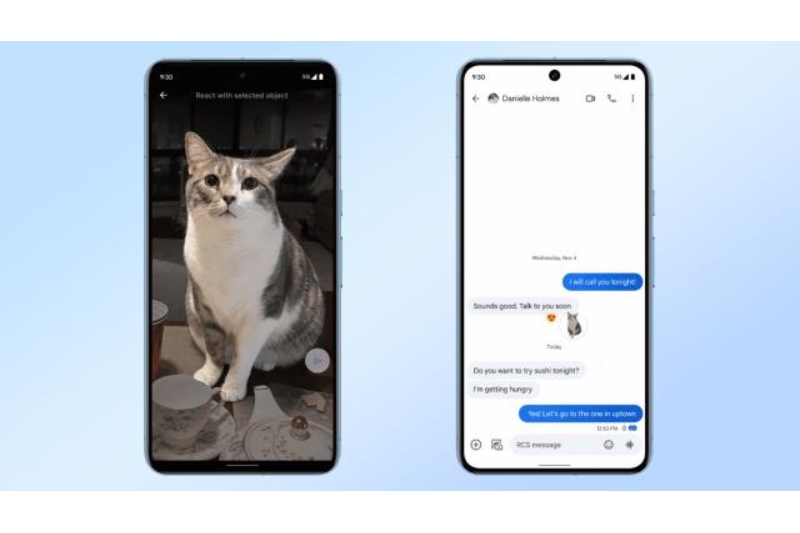
Google appears to be initiating a new test in messaging to enhance the experience of sending numerous photos.
AssembleDeBug on X noticed that while taking pictures in Messages with its shortcut, Google is testing a new attachment screen. The download and send choices for the current build are no longer visible in the app’s most recent beta, version 20240318 openbeta_dynamic; instead, a pill-shaped “Add More” and “Send” button is displayed.
Beta testers also receive an additional box where they can enter a note for the photograph they plan to send. Additional experimentation revealed that while selecting to take and attach a new photo will refresh the screen, your previously composed message will remain intact in Messages.
One noteworthy feature that is absent from Google’s most recent test for Messages is editing. The “edit” button found in the stable version of Messages is absent from AssembleDeBug’s discovery. Given that the test has just started, it might not be too long until Google adds a photo-editing button to its newly designed attachment page.
The magazine reports that when using the beta on several devices, it encountered the new attachment page in Messages. This suggests that most people using the Messages beta version will probably see this test (which takes place on March 25) and after.
The most recent camera-focused test on an Android device appeared in Messages not long after the app detected a brand-new viewfinder. On March 15, Google released a server-side upgrade for Messages that altered the user interface that appears when a user takes a picture. The streamlined user interface provided choices for capturing images and videos, as well as an easy way to switch between cameras.
Regretfully, the gear icon for further camera options was removed in the most recent UI updates. Users used to be able to adjust their aspect ratio, flash, and camera timers on that tiny page.
In other news, Google opened up a beta for users with compatible devices as it gets ready to integrate Gemini into Messages. Examining the code of the program revealed that Gemini operates in a manner akin to that of its desktop counterpart, granting users access to Google app extensions such as Flights, Gmail, Maps, and more. In addition to helping users with coding, the AI bot could be added to a group conversation, however the latter feature wasn’t working well.